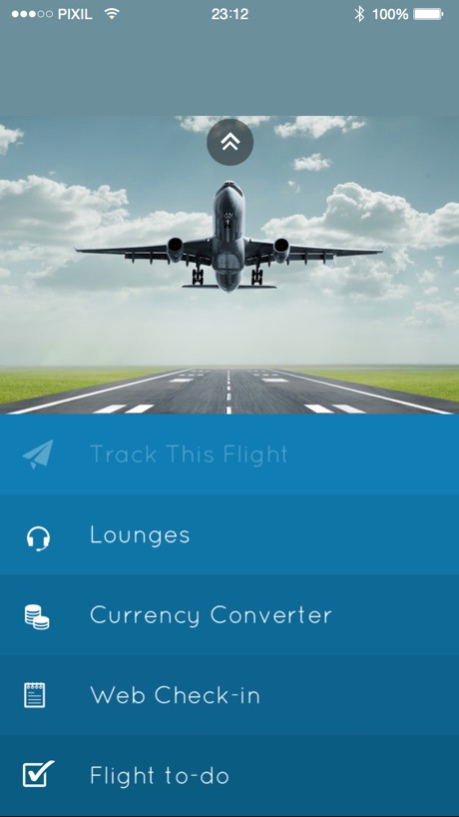Q8 Airport - Kuwait 4.1
Free Version
Publisher Description
The First App To Check Your Flights Status In Kuwait Airport On Your iPhone,iPad, iPod Touch.
- Totally New Interface Design.
- Faster Data Retrieval.
- Search Capability (Flight #, Airlines, City)
- Sharing Over Mail, Facebook and Twitter.
- Set Alarm For Specific Flight.
البرنامج الاول لمتابعة جدول رحلات طيران مطار الكويت الدولي مجانا
- تصميم جديد كليا
- سرعة اكبر في تحميل المعلومات
- امكانيات بحث متعددة ( رقم الرحلة، الخطوط، المدينة)
- امكانية المشاركة من خلال البريد الالكتروني، تويتر، فيس بوك
- امكانية ضبط تنبيه لعدة رحلات
Note: This app gathering the data from various sources over the internet, however, PiXiL is not responsible in anyway about the accuracy of mentioned data.
ملاحظة: يقوم هذا التطبيق بجمع المعلومات من عدة مصادر عبر الانترنت، كما أن بكسل تخلي مسؤليتها صحة المعلومات المذكورة
Oct 13, 2014
Version 4.1
This app has been updated by Apple to display the Apple Watch app icon.
- iOS 8 Ready
- Fixed few bugs
About Q8 Airport - Kuwait
Q8 Airport - Kuwait is a free app for iOS published in the Recreation list of apps, part of Home & Hobby.
The company that develops Q8 Airport - Kuwait is PiXiL International Co. For Materials, Systems And Sets Of Communication LLC. The latest version released by its developer is 4.1.
To install Q8 Airport - Kuwait on your iOS device, just click the green Continue To App button above to start the installation process. The app is listed on our website since 2014-10-13 and was downloaded 8 times. We have already checked if the download link is safe, however for your own protection we recommend that you scan the downloaded app with your antivirus. Your antivirus may detect the Q8 Airport - Kuwait as malware if the download link is broken.
How to install Q8 Airport - Kuwait on your iOS device:
- Click on the Continue To App button on our website. This will redirect you to the App Store.
- Once the Q8 Airport - Kuwait is shown in the iTunes listing of your iOS device, you can start its download and installation. Tap on the GET button to the right of the app to start downloading it.
- If you are not logged-in the iOS appstore app, you'll be prompted for your your Apple ID and/or password.
- After Q8 Airport - Kuwait is downloaded, you'll see an INSTALL button to the right. Tap on it to start the actual installation of the iOS app.
- Once installation is finished you can tap on the OPEN button to start it. Its icon will also be added to your device home screen.